




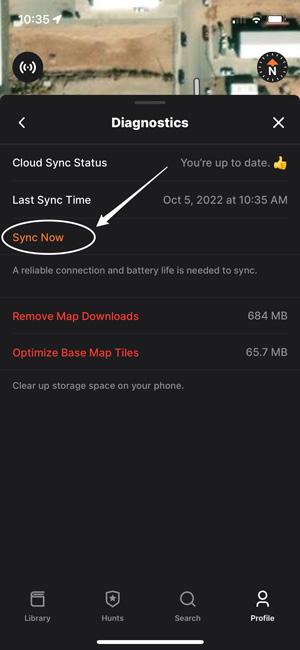
Hunting season is well underway around here, but there are still a lot of hunts to go. I have a late-season hunt in Arizona I am currently e-scouting for, and I can’t wait for that hunt to kick off!With e-scouting, I commonly get questions about getting the waypoints you have marked on your desktop version of GOHUNT Maps to populate on the mobile app. The quick answer to this is that those waypoints/features do automatically sync with both devices; however, there is a slight delay to it, and there are ways to manually force this.
After marking waypoints on the GOHUNT Maps web version, a simple swipe down on your content list in the mobile app will call for a fresh sync. While on the mobile app, select “Hunts” from the bottom menu of the app, select "Content" and then swipe down on the content list to refresh it.
Beyond the swipe-down method, users also have the option to simply hit the manual “Sync Now” button. While on your mobile app, tap the "Profile" button in the bottom right corner of the app. Next, select “Diagnostics” and then click the orange “Sync Now” button to initiate the sync. From this page, you can also see the date of your last Sync as well as the status of your current Cloud Sync.