



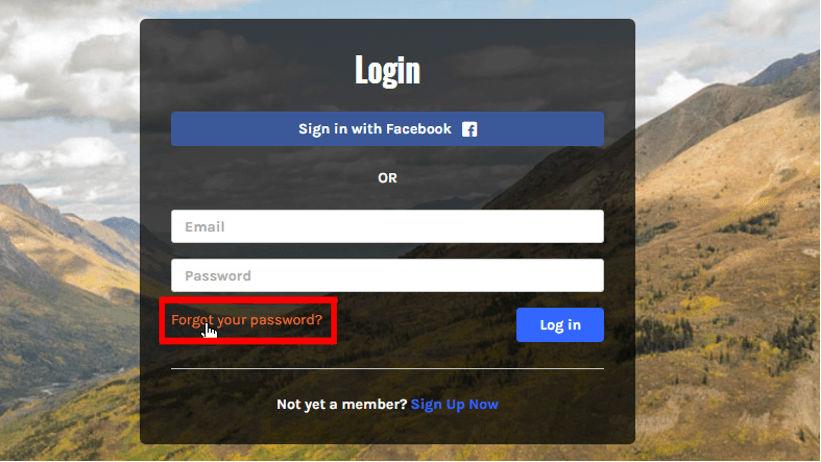
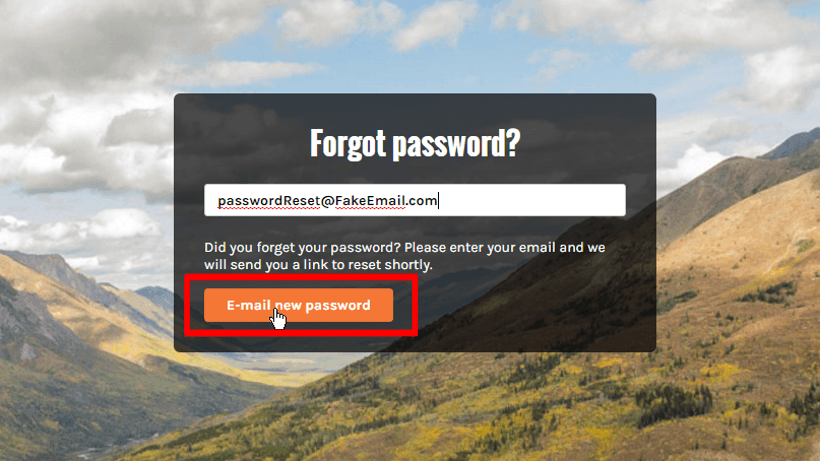
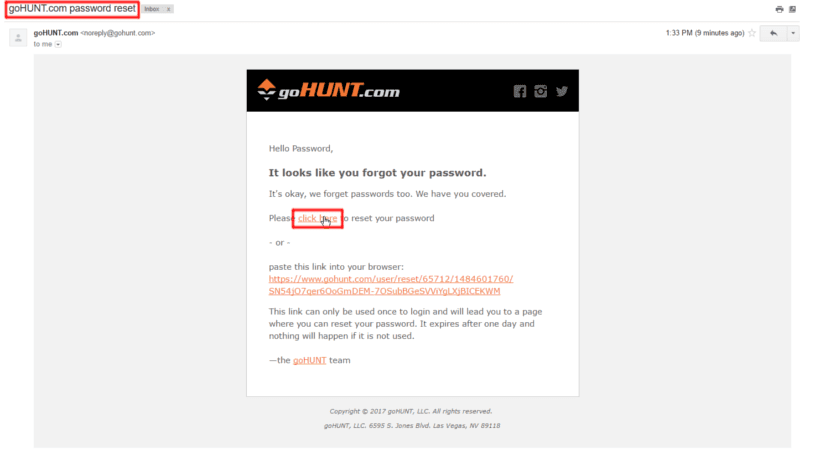
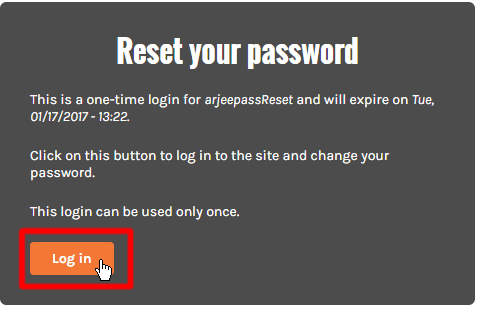
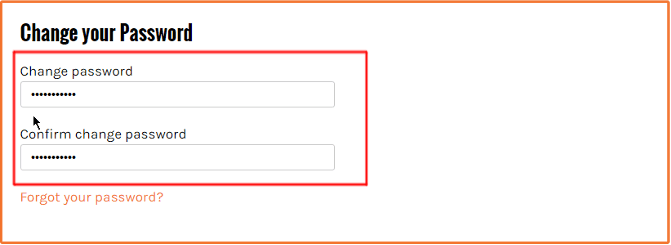
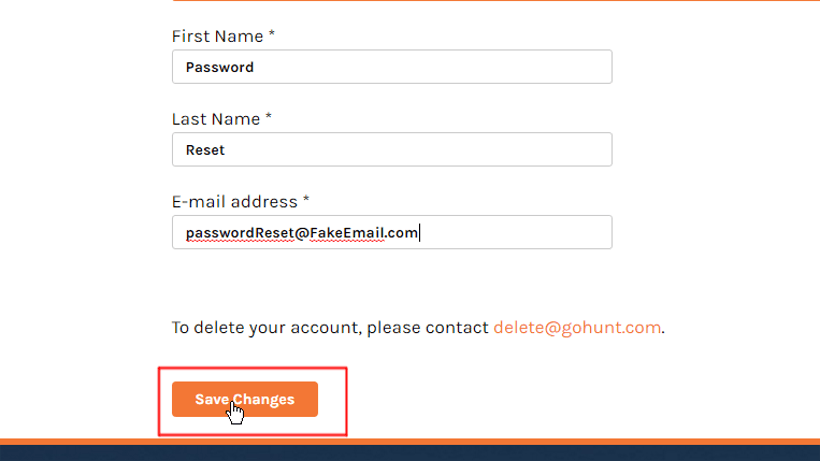
If you ever forget your password, and need a way to reset it, just follow the steps outlined below.
From the log in screen, find and select the "Forgot your password?" text, which will bring you to a page with a dialog box titled "Forgot password?"
In the text box, enter the email you use to log into GOHUNT.com with, and then press the "E-mail new password" button. This will send a link to your email containing further instructions on the reset.
Check your email inbox to find the email with the subject line "GOHUNT.com password reset." Open it and either click where it says "click here" or paste the second link into your browser bar and press enter.
The link should take you to a GOHUNT page with a dialog box titled "Reset your password." A one-time use login has been created so that you may enter your profile to change your password. Use the "Log in" button to continue the process. Important: This button will only work once. You must complete Step 5 and click the "Save Changes" button or you will have to start over.
In the fields marked "Change Password" and "Confirm change password", type in your desired password. Then, scroll down and press "Save Changes."
For increased security and to protect your privacy, GOHUNT recommends the following tips during password creation:
After completing the above steps, you are encouraged to log out of GOHUNT and try your new password. This is to make sure that your change was successful and that the new password is the one you intended.
If you can not change your password in this way or experience any other technical difficulties, feel free to email us at reachus@gohunt.com with any of your concerns, and we will gladly help you.
At least 6 characters long
Use both upper and lower case letters
Use numbers
Use punctuation marks